Teacher
Streamline your daily workflow
Manage lessons, keep track of what was done, and reuse content effortlessly
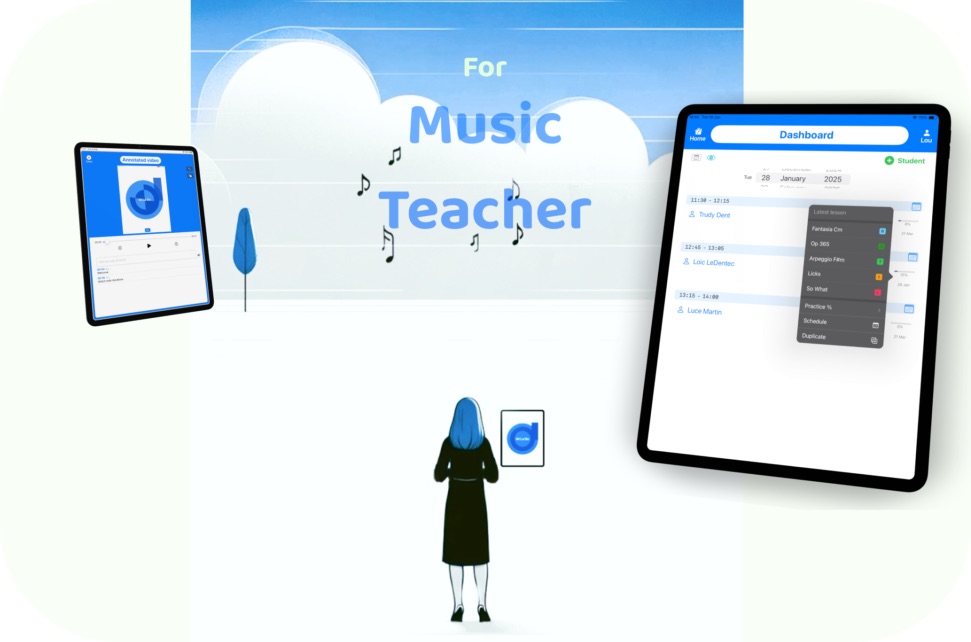
Connect with students for online convenience
The default student connectivity option is called Lite mode. It gives access to lesson instructions, confirmed lesson time, claps, and more.
Some students might prefer to keep a paper notebook initially, and that's perfectly fine; just manage them in standalone mode. If later on they decide they want online access to lessons then show them how simple it is to use lite mode.












